Meta tags play a crucial role in website optimization, providing essential information to search engines and browsers. Here, we’ll explore various types of meta tags and their applications.
1. Meta HTTPS
While there isn't a specific meta tag for HTTPS, it's essential to ensure your website uses HTTPS for secure communication. However, you can inform search engines about the HTTPS version using the canonical tag:
<link rel="canonical" href="https://www.example.com/">2. Meta Open Graph
Open Graph meta tags help optimize your content for social media sharing. They provide key information about your web pages when shared on social platforms like Facebook. Key Open Graph tags include:
og:title: The title of your content.<meta property="og:title" content="Your Title Here"><meta property="og:description" content="Your description here"><meta property="og:image" content="https://www.example.com/image.jpg"><meta property="og:url" content="https://www.example.com/your-page">3. Meta Color for Chrome
This meta tag allows you to change the color of the address bar in mobile Chrome browsers, enhancing the user experience:
<meta name="theme-color" content="#4285f4">4. Meta Description
The meta description provides a brief summary of your webpage's content. It's essential for SEO as it appears in search engine results:
<meta name="description" content="This is a brief description of the page content.">5. Meta Keywords
Although not as impactful for SEO as they once were, meta keywords provide a list of relevant keywords for your page:
<meta name="keywords" content="keyword1, keyword2, keyword3">6. Meta Charset
This tag specifies the character encoding for the HTML document, ensuring proper display of special characters:
<meta charset="UTF-8">7. Meta Viewport
Essential for responsive web design, the meta viewport tag helps control the layout on mobile browsers:
<meta name="viewport" content="width=device-width, initial-scale=1.0">8. Meta Robots
The meta robots tag instructs search engines on how to crawl and index your pages:
<meta name="robots" content="index, follow">You can use values like noindex, nofollow, noarchive, and more to control indexing behavior.
9. Meta Author
This tag specifies the author of the web page:
<meta name="author" content="Your Name">10. Meta Refresh
The meta refresh tag allows automatic redirection or refreshing of a page after a specified time (30 Seconds) :
<meta http-equiv="refresh" content="30"><meta http-equiv="refresh" content="30; url=https://bmwtech.in">The above example refreshes the page every 30 seconds.
11.Meta Content Security Policy (CSP)
In the evolving landscape of web security, safeguarding your website from malicious threats is paramount. Implementing a Content Security Policy (CSP) is a powerful step towards enhancing your site’s security posture. By adding the following meta tag to your HTML code:
<meta http-equiv="Content-Security-Policy" content="default-src 'self'; script-src 'self' https://trusted-scripts.com; style-src 'self' https://trusted-styles.com; img-src 'self'; font-src 'self'; connect-src 'self' https://api.trusted-source.com; form-action 'self';">you ensure that only resources from your own domain and trusted sources are permitted to load. This effectively mitigates risks associated with cross-site scripting (XSS) attacks and other code injection vulnerabilities. This CSP directive restricts the sources for scripts, styles, images, fonts, and connections to your domain and trusted sources, thereby preventing unauthorized scripts from executing on your website. Such a proactive measure not only protects your data and users but also bolsters the overall trustworthiness of your site. As cyber threats continue to evolve, adopting robust security practices like CSP is essential for maintaining a safe and secure online presence.
Conclusion
Meta tags are powerful tools for optimizing your website's performance, enhancing user experience, and improving SEO. By understanding and utilizing these tags, you can ensure your site is well-received by both search engines and visitors.
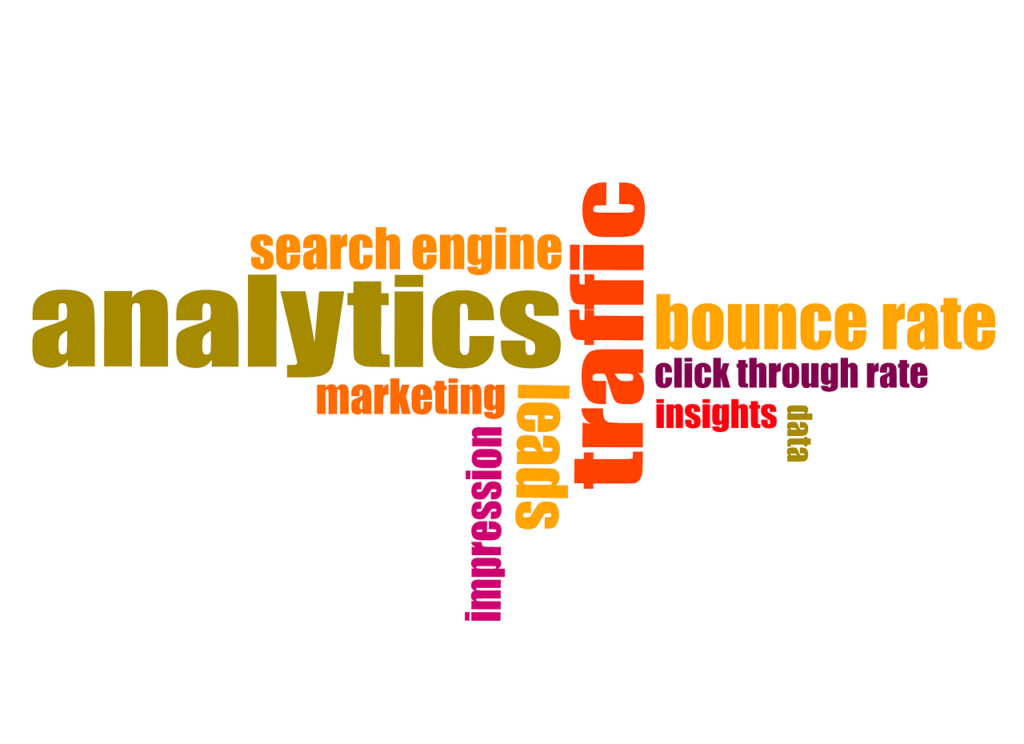


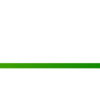









Leave a Reply