Why You Should Use jQuery and Why You Shouldn't
Why You Should Use jQuery
- Ease of Use: jQuery simplifies complex JavaScript tasks, making it easier for developers to write less code for the same functionality.
- Cross-Browser Compatibility: jQuery abstracts away the differences between browsers, ensuring consistent behavior across all major browsers.
- Rich Ecosystem: jQuery has a vast collection of plugins and extensions, allowing developers to easily add functionalities like sliders, lightboxes, and more.
- Community Support: With its long history, jQuery has a large and active community that provides tutorials, documentation, and support.
Why You Shouldn't Use jQuery
- Performance Overhead: Loading the jQuery library adds extra weight to your web pages, which can affect performance, especially for mobile users.
- Modern JavaScript: Many of the features that made jQuery popular are now available natively in JavaScript (ES6 and beyond), reducing the need for an additional library.
- Learning Dependency: Relying too much on jQuery can prevent developers from fully understanding and learning JavaScript fundamentals.
Why I Prefer Vanilla JS
- Performance: Vanilla JS is faster since it doesn't require loading an external library, leading to improved performance.
- Control: Using Vanilla JS gives you more control over your code and allows for more customized solutions.
- Learning: Writing in Vanilla JS deepens your understanding of JavaScript, which is beneficial for long-term development skills.
- Modern Features: ES6 and beyond have introduced many features that make JavaScript more powerful and easier to use, making jQuery less necessary.
Quick Guide to Change jQuery to Vanilla JS Conversion
Selecting Elements
$('#element') document.getElementById('element')
$('selector') document.querySelector('p') // Selects the first <p> element
document.getElementById('id') // Selects the element with the specified ID
document.querySelectorAll('.class') // Selects all elements with the specified class
Event Handling
$('#button').on('click', function() {
alert('Button clicked!');
}); document.getElementById('button').addEventListener('click', function() {
alert('Button clicked!');
});
$('#button').on('click', function() {}) document.getElementById('button').addEventListener('click', function() {
alert('Button clicked!');
});
Manipulating Attributes
$('img').attr('src', 'new-image.jpg'); document.querySelectorAll('img').forEach(img => {
img.src = 'new-image.jpg';
});
CSS Manipulation
$('p').css('color', 'blue'); document.querySelectorAll('p').forEach(p => {
p.style.color = 'blue';
});
Adding and Removing Classes
$('p').addClass('highlight');
$('p').removeClass('highlight'); document.querySelectorAll('p').forEach(p => {
p.classList.add('highlight');
});
document.querySelectorAll('p').forEach(p => {
p.classList.remove('highlight');
});
Hiding and Showing Elements
$('p').hide();
$('p').show(); document.querySelectorAll('p').forEach(p => {
p.style.display = 'none';
});
document.querySelectorAll('p').forEach(p => {
p.style.display = 'block';
});
Animating Elements
$('#box').animate({ width: '200px' }, 400); document.getElementById('box').style.transition = 'width 0.4s';
document.getElementById('box').style.width = '200px';
DOM Manipulation
$('p').html('Hello, world!');
$('p').text('Hello, world!'); document.querySelectorAll('p').forEach(p => {
p.innerHTML = '<strong>Hello, world!</strong>';
});
document.querySelectorAll('p').forEach(p => {
p.innerText = 'Hello, world!';
});
AJAX Requests
$.ajax({
url: 'https://api.example.com/data',
method: 'GET',
success: function(response) {
console.log(response);
},
error: function(error) {
console.log(error);
}
}); fetch('https://api.example.com/data')
.then(response => response.json())
.then(data => console.log(data))
.catch(error => console.log(error));
Iterating Over Elements
$('p').each(function(index, element) {
console.log($(this).text());
}); document.querySelectorAll('p').forEach((p, index) => {
console.log(p.innerText);
});
Live Preview (Library Source Code from GitHub)
Disclaimer:
jQuery is a vast and extensive library, and while we've made an effort to cover a comprehensive set of functions, there may be some functions that we missed in the conversion. We will keep updating this plugin to include additional functions as we identify them. If you come across any jQuery functions that are not converted here, please let us know in the comment section below. Your feedback is valuable to us and helps us improve this tool for everyone. Also if you are a Javascript Developer, please help to improve this public repository ?
Conclusion: Why Vanilla JS is Better
While jQuery was revolutionary in simplifying JavaScript and providing cross-browser compatibility, the modern web development landscape has evolved significantly. Vanilla JS, especially with the advancements in ES6 and beyond, offers the same functionalities natively, without the need for an additional library. This leads to better performance, more control, and a deeper understanding of core JavaScript concepts.
For developers aiming to build efficient, high-performing web applications, embracing Vanilla JS is the way forward. It empowers you to write clean, modern, and efficient code that leverages the full power of JavaScript.
In summary, while jQuery has its merits and can be useful in certain scenarios, Vanilla JS offers a more streamlined and powerful approach for modern web development.

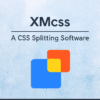











Leave a Reply