In the fast-evolving world of web development, having the right tools can make all the difference. Enter HTML Renderer, an all-in-one coding tool for Android that promises to revolutionize the way web developers work. Designed to provide a seamless experience for writing, editing, and previewing code, HTML Renderer is packed with features that streamline the development process, boosting efficiency and ease of use.
Key Features of HTML Renderer
1. Intuitive Code Editor
HTML Renderer offers a user-friendly interface that makes writing and editing HTML, CSS, and JavaScript a breeze. Whether you're a seasoned developer or just starting, the intuitive code editor ensures you can effortlessly create and modify your code.
2. Live Rendering
One of the standout features of HTML Renderer is its live rendering capability. As you code, you can see real-time changes reflected instantly on your web page. This feature not only enhances productivity but also allows for immediate visual feedback, making the debugging process more straightforward.
3. Direct File Saving
No more digging through folders to find your saved work. HTML Renderer allows you to save your code files directly to your download folder, ensuring easy access and organization. This feature is particularly useful for developers who need to keep their projects well-organized and accessible at all times.
4. PDF Export
HTML Renderer goes beyond just coding and previewing. With its PDF export feature, you can print your HTML output as a PDF for sharing or documentation purposes. This functionality is invaluable for creating professional documents and reports, ensuring that your work is not only well-presented but also easily distributable.
5. Cross-Platform Compatibility
HTML Renderer is designed to work seamlessly across various Android devices. Whether you're using a smartphone or a tablet, you can enjoy a consistent and reliable coding experience, making it a versatile tool for developers on the go.
6. Syntax Highlighting
Enhance your code's readability and minimize errors with color-coded syntax highlighting. This feature helps you quickly identify different elements of your code, making it easier to spot and fix mistakes, ultimately improving your workflow and productivity.
7. Customizable Workspace
Every developer has their unique preferences when it comes to their coding environment. HTML Renderer understands this and offers a customizable workspace that allows you to personalize your settings, ensuring that you can work in a way that best suits your style and needs.
Pros and Cons of HTML Renderer
Pros:
- Portable Tool: HTML Renderer is a handy and portable tool for on-the-go coding, making it perfect for quick edits and testing while you're away from your main workstation.
- Ads-Free Service: Enjoy a seamless and uninterrupted coding experience with HTML Renderer, as it is completely free of ads.
- PDF Export: Effortlessly create PDF documents from your HTML output, making it easy to share and document your work.
Cons:
- Limited Language Support: HTML Renderer is primarily designed for HTML, CSS, and JavaScript. It is not as effective for other languages like PHP, Java, Rust, or Python.
- Mobile-Based: While convenient for quick tasks, the mobile-based platform may not be ideal for higher productivity or extensive coding projects. Developers may find it less efficient compared to desktop-based tools.
Solving the PDF Print Issue for AI Clients
One of the most impressive aspects of HTML Renderer is how it addresses a common limitation faced by many AI clients: the inability to create PDFs directly. While AI clients can often generate HTML pages, converting these pages into PDFs has been a challenge. HTML Renderer steps in to bridge this gap seamlessly.
Here's how it works:
- Generate HTML Page: Use your AI client to generate the HTML content you need.
- Copy HTML Content: Copy the HTML content from the AI client's response.
- Paste in HTML Renderer: Open the HTML Renderer app and paste the HTML content into the code editor.
- Preview and Edit: Make any necessary adjustments and preview the changes in real-time.
- Print to PDF: Utilize the PDF export feature to print your HTML output as a PDF document.
This process not only resolves the PDF print issue but also enhances the overall workflow for developers who rely on AI-generated content. By leveraging HTML Renderer, you can transform your HTML pages into polished PDF documents effortlessly, ensuring that your work is both functional and presentable.
Conclusion
HTML Renderer is more than just a coding tool; it's a comprehensive solution designed to empower web developers. With its powerful features, intuitive interface, and innovative solutions to common challenges, HTML Renderer is set to become an indispensable part of your development toolkit. While it has some limitations, such as its mobile-based nature and limited language support, its pros far outweigh the cons. Whether you're tackling complex projects or simply looking for a more efficient way to work, HTML Renderer has you covered.
Explore the full potential of HTML Renderer and elevate your web development experience. Get it now on Google Play Store or at web GitHub Pages. Happy coding! 🚀

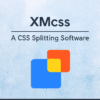











Leave a Reply