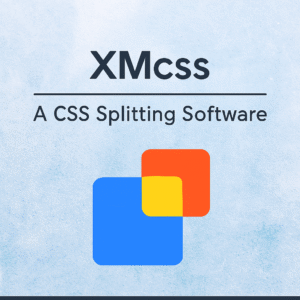
I realized that most of the issues stemmed from how CSS was structured. Colors, dimensions, shadows, media queries — all mixed together in one file. This made it hard to debug, update, or even understand the styling logic.

Learn how to build an advanced JavaScript character counter with real-time tracking of characters, words, sentences, paragraphs, spaces, emojis, and unknown characters.

With these simple steps, you can enjoy the benefits of dark mode in Windows 10, even without activating your copy. So, go ahead and give it a try, and let us know in the comments how it works for you!

In this blog post, we'll guide you through the process of changing the default folder and adding links to phpMyAdmin and the php.ini page directly from your index.php file.

Let’s walk through creating an Electron project and packaging it for different platforms like Linux, Windows and Mac, step by step.

In this blog post, we'll explore the reasons why every artist should have their own website, how GranNino can assist in this journey, and the advantages and disadvantages of using social media. We'll also suggest some reliable HTML hosting platforms and demonstrate how to use GranNino's API to enhance your website.

When storing sensitive data such as user credentials in local storage, it's crucial to ensure that the data is securely encrypted to protect against potential security threats. In this guide, we'll walk you through encrypting and decrypting data in local storage using crypto-js.

An all-in-one coding tool for Android that promises to revolutionize the way web developers work. Designed to provide a seamless experience for writing, editing, and previewing code, HTML Renderer is packed with features that streamline the development process, boosting efficiency and ease of use

Smartphone in your pocket becomes a relic of the past, replaced by sleek, unobtrusive smart glasses that blend seamlessly into your daily life. This vision is becoming a reality, as companies like Meta and Apple invest heavily in developing advanced wearable technology.
Follow Us
Tranding Blogs
Newsletter
Subscribe to our Newsletter to read our latest posts at first























